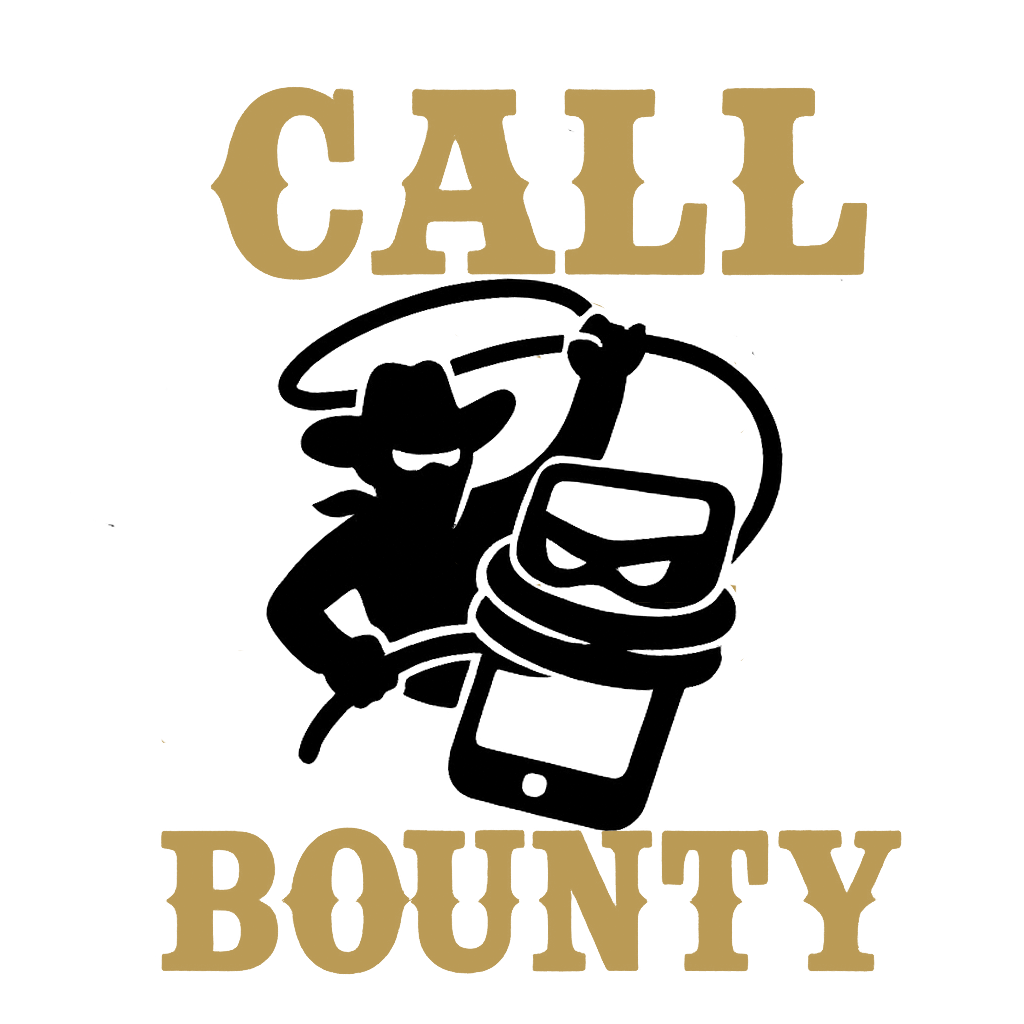Intent & Core Message: Teach DIY’ers, job-seekers, and side-hustlers how to use email open tracking (e.g., Mailtrack-style read receipts in Gmail) to complement certified mail and prove a company saw your demand. The workflow centers on documenting illegal spam calls and sending a professional, trackable demand—guided by the Free Call Bounty Ebook and App. No other “make money with your phone” methods are offered.
When you’re enforcing your rights under the Telephone Consumer Protection Act (TCPA), companies sometimes stall with, “We never received your message.” Certified mail is your primary fix—it creates a postal trail they can’t dodge. But in fast-moving cases, email with read receipts gives you a second source of proof: the date and time your PDF demand was opened. That’s powerful when you’re on a deadline and need to show the notice wasn’t just delivered—it was seen.
This guide shows exactly how to compose, send, and archive read-receipt logs in Gmail (using Mailtrack-style tracking) and how to file those artifacts alongside certified-mail documents inside the Free Call Bounty Ebook and App workflow.

Why use Mailtrack-style read receipts (and why certified mail still comes first)
Certified mail = delivery proof.
Email read receipts = engagement proof.
Use email tracking to support, not replace, certified mail:
- Time-stamped opens: Confirms the recipient viewed your PDF.
- Multiple opens & devices: Helps establish internal circulation (e.g., legal/compliance saw it).
- Faster follow-up: If your letter is opened today, you can schedule a precise check-in tomorrow.
Your case is strongest when both channels back each other: postal delivery + email opens.
The role of email tracking in the Call Bounty system
The Free Call Bounty Ebook and App routes you through one repeatable process:
- Capture evidence of illegal calls (screenshots, voicemails, lawful recordings).
- Organize assets in the app’s case log and your folder system.
- Generate your demand letter with the template.
- Send by certified mail (primary) and email with read receipts (supporting).
- Track responses, deadlines, and escalation steps.
This article dives into Step 4 (email tracking) so your timeline is airtight.
Mailtrack for gmail: what it does for your case
(“Mailtrack for Gmail” is widely understood shorthand for read-receipt style tracking in Gmail.)
What you gain:
- Open timestamps: “Opened 10:42 AM ET, Oct 31.”
- Open count: “Opened 3 times” can imply internal review.
- Device/location signals (depending on the tracker): useful context for your timeline.
- Thread continuity: If they reply, you’ll have a single, exportable PDF thread to file.
What it doesn’t do:
- Replace certified mail.
- Guarantee the recipient read every page. It proves open events, not comprehension.
Set up your workspace (10 minutes)
Create or confirm this folder structure for the entity:
/Screenshots— calls, texts, voicemail transcripts/Audio— voicemails and lawful recordings/Letters— drafts and final PDFs/Tracking— certified receipts, delivery confirmations, email open logs, full email thread PDFs/Notes— your running timeline
In the Free Call Bounty App, open your case so you can attach the email log and thread after sending.
Compose a professional demand email (copy this structure)
Keep the email brief and factual. The PDF letter carries the details.
Subject:Notice of TCPA Violations – [Your Name] – [Tracking/Ref # if you use one]
Body (2–3 short paragraphs):
- Paragraph 1: Identify yourself and reference the attached PDF demand. Include the date of your certified mailing and the tracking number (if you already mailed).
- Paragraph 2: One-sentence summary of the violations (dates, autodial/prerecorded, no consent, ignored opt-out).
- Paragraph 3: Restate your requested resolution and deadline (the same date in your letter). Invite written response to keep a clear record.
Attachment:
Entity_YYYY-MM-DD_Demand.pdf(final, signed if you sign digitally)
Tone: Calm, neutral, specific. Facts only—no essays, no anger.
Enable tracking and send (Gmail with Mailtrack-style receipts)
- Turn on read/open tracking before you hit send.
- Send to the legal/compliance addresses you verified for the entity (and CC your own address for recordkeeping).
- If there’s a dedicated “privacy” or “legal notice” mailbox listed for the entity, include it.
Immediately after sending:
- Add a note in the app case log: “Emailed PDF demand [date/time ET] with read tracking to [addresses].”
Archive your open logs and the full email thread (critical)
Read receipts are only useful if you save them.
Do this as opens occur:
- In your tracker panel, export or screenshot the open log showing timestamps and counts.
- Save as:
Entity_YYYY-MM-DD_EmailOpenLog.pdf(or PNG/JPG if screenshots). - When you get a reply (or after your deadline), export the entire thread as PDF and file it as:
Entity_YYYY-MM-DD_EmailThread.pdf.
Attach both to the app’s case record and place copies in /Tracking.
Headline: Mailtrack for gmail best practices (for TCPA demand emails)
Keep messages short. Your certified letter is the canonical notice; the email is a delivery vehicle.
Match dates and deadlines. The email and the PDF must align.
Use the same file names referenced in your demand’s evidence list.
Don’t debate by email. If they call, follow with a short email summary to keep the record written.
Export everything (open logs and thread PDFs) the same day; don’t trust web dashboards to store history forever.
Timing and follow-ups (without sounding aggressive)
- Day 0: Send certified mail; send email with read tracking.
- Day 1–2: If you see opens but no reply, log them. No need to nudge yet.
- Mid-window: If your deadline is 14 days, consider a polite reminder around Day 7–9 (“Following up on my notice dated…”)—attach the same PDF, keep it short, and track opens again.
- Post-deadline: If no resolution, document the missed deadline in your timeline and proceed per your escalation plan.
Your calm, documented cadence builds credibility.
Privacy, ethics, and professionalism
Read-receipt tools work by embedding tracking elements. Many organizations expect this in formal notices. Be transparent in tone, not theatrical:
- Keep your email professional and factual.
- Do not use deceptive tactics or inflammatory language.
- Remember that your email may be read by legal counsel—write like it will.
Troubleshooting: when tracking looks odd
Multiple opens in seconds
- Likely previews by a security gateway or different recipients. Log it; it still supports engagement.
Opens from another city/state
- Corporate mail filters and distributed teams can route through various servers. Record it; don’t speculate in your letter.
No opens recorded
- Not unusual. That’s why certified mail is primary. Your postal delivery + your email send record still show you attempted notice on specific dates.
Auto-replies
- File them in the thread PDF; they prove the mailbox exists and responded on a date/time.
Common mistakes (and easy fixes)
- Mistake: Relying on email only.
- Fix: Always send certified mail first or in parallel.
- Mistake: Long, emotional emails.
- Fix: Three short paragraphs + attached PDF. Facts only.
- Mistake: Not exporting the open log.
- Fix: Save the open log as a PDF/screenshot the day you see opens.
- Mistake: Mismatched deadlines between letter and email.
- Fix: Mirror the exact deadline across both.
- Mistake: Disorganized filenames.
- Fix: Use
Entity_YYYY-MM-DD_Descriptor.ext(e.g.,Acme_2025-10-31_EmailOpenLog.pdf).
- Fix: Use
A 20-minute “Mailtrack for gmail” routine you can reuse
Before sending (5 min)
- Finalize your demand PDF.
- Verify recipient addresses (legal/compliance).
- Enable email tracking.
Send (2 min)
- Email the PDF; CC yourself; keep the body brief.
After sending (5 min)
- Add a note in the app; set a reminder for your deadline.
When opens occur (3–5 min)
- Export/screenshot the open log; save to
/Tracking; attach to the app case.
End of thread (3–5 min)
- Export the entire email thread as a PDF; file it; update your timeline.
How the Free Call Bounty Ebook and App fits (only what helps)
This is the only product referenced because it consolidates the exact workflow you need:
- 122-page Ebook that translates TCPA rules into checklists and step-by-step actions.
- In-app case logs to keep calls, emails, and postal artifacts organized.
- Demand letter template that stays short, factual, and repeatable.
- Certified-mail walkthrough so your primary notice is bulletproof.
- Email language & archiving steps so your read-receipt logs and thread PDFs are captured cleanly.
Together, they turn random calls into a documented case with both delivery and engagement proof.
Mini-FAQ: Mailtrack for gmail in TCPA demands
Do I have to get a read receipt for the case to be valid?
No. It helps, but certified mail is the backbone. Email tracking is a bonus signal.
Should I send the demand in the email body?
Attach a PDF. The body should be brief; the PDF is your official notice.
What if they reply by phone?
After the call, send a short email summary to the same thread to keep your record written. Then export that thread as a PDF.
Can I track multiple recipients at once?
Yes—send to all relevant legal/compliance addresses and track opens per message/thread.
Conclusion
Email read receipts—think “Mailtrack for Gmail”—won’t replace certified mail, but they tighten your timeline and strengthen your proof that a company saw your demand. Keep your email short, your PDF clean, and your artifacts organized: open logs, thread PDFs, and postal tracking all filed together. The Free Call Bounty Ebook and App provides the structure—templates, checklists, and filing steps—so you capture every signal that matters and move your case forward with calm, professional momentum.
Return to the pillar: How to make money with your phone